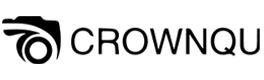コンテンツ制作のペースが速い今日の世界では、特にブロガー、映画制作者、ソーシャルメディアのインフルエンサーの間で、マルチカメラ撮影の人気が高まっている。スムーズでプロフェッショナルな結果を得るためには、モバイルジンバルが不可欠だ。適切なジンバルを使えば、移動中でも安定した映像を撮影でき、カメラを切り替える際のショットの乱れも最小限に抑えられる。しかし、スマホのスタビライザーを使ったマルチカメラ撮影には、独特の課題が伴います。ショット間のシームレスな切り替え、スムーズなトランジション、安定したブレのない映像を確保しながら一貫した撮影体験が必要です。このブログでは、携帯スタビライザーを使ったマルチカメラ撮影をより効率的にするための効果的な戦略をご紹介します。
スマホスタビライザーマルチカメラ撮影の基本
スマホスタビライザーを使ったマルチカメラ撮影を効率的に行うには、まず基本を理解する必要がある。スマートフォンのマルチカメラ撮影では、複数のカメラレンズを使用して、1つのショットやシーンでさまざまなアングルや視点で撮影します。ダイナミックで視覚的に魅力的なコンテンツを実現するには、安定したショットを維持しながらこれらのレンズを切り替えることが不可欠です。
マルチカメラ撮影をより効果的にするために、ユーザーはジンバルがマルチカメラセットアップの重量とサイズに対応できることを確認する必要がある。最近の携帯電話の多く、特にフラッグシップモデルには、少なくとも2つまたは3つのカメラレンズが搭載されている。高品質の携帯電話用スタビライザーは、撮影の全体的な安定性に影響を与えることなく、ユーザーがこれらのレンズを切り替えることを可能にする。ジンバルがこれらのカメラでどのように機能し、シームレスな切り替えのためにどのように設定を最適化するかを理解することが、効率化の鍵となる。

スマホスタビライザーマルチカメラに適したジンバルを選ぶ
すべてではない 電話スタビライザー マルチカメラ撮影をより効率的に行うには、適切なジンバルを選ぶことが重要です。マルチカメラ用のジンバルを選ぶ際には、耐荷重、スマホとの互換性、操作性、撮影予定の写真の種類など、いくつかの要素を考慮する必要がある。
複数のカメラに対応するスマホ用スタビライザーは、追加された重量に対応でき、レンズを交換しても安定した動作を保証できるものでなければならない。高度なジンバルとモーターは、安定性と滑らかさを向上させることができるため、この種の撮影に理想的です。さらに、調整可能なアームやハンドルなどの機能は、ユーザーがカメラを簡単に切り替える能力を向上させることができる。マルチカメラ撮影の場合は、バランスと感度を微調整できるカスタマイズ可能な設定を備えたジンバルの使用を検討し、撮影を最も正確にコントロールできるようにしましょう。

カメラの設定を最適化し、パフォーマンスを向上させる。
マルチカメラ撮影の効率を最大化するには、携帯電話のカメラ設定をジンバルの機能に合わせて最適化することが重要です。携帯電話の各レンズは、焦点距離、絞りサイズ、手ぶれ補正システムが異なる場合があり、映像の品質に影響を与える可能性があります。
例えば、レンズを交換する際、携帯電話の設定が使用するレンズに自動的に調整されるようにする。ジンバルの中には、カメラの設定とレンズの切り替えを同期させ、異なる焦点距離間でスムーズな切り替えを実現するソフトウェアやアプリをサポートしているものもある。また、オートフォーカスや露出ロックなどの機能を有効にすることも不可欠で、レンズを交換しても一貫した画質を維持することができる。さらに、「シネマモード」などの撮影モードを使用したり、ISO、シャッタースピード、ホワイトバランスを手動で設定したりすることで、撮影ごとのばらつきを抑え、全体的な滑らかさを向上させることができる。
高度な機能を活用し、マルチカメラを効率化。
フォン・スタビライザーには、マルチカメラ撮影の効率を大幅に向上させるさまざまな先進機能が搭載されています。オブジェクトトラッキング、モーションコントロール、リモートコントロールの互換性などの機能により、ユーザーはカメラの動きの柔軟性と制御性を高めることで、撮影体験を向上させることができます。
例えば、オブジェクトトラッキングを使用すると、ジンバルが被写体にロックされ、異なるレンズを切り替えてもシームレスに追跡することができます。これにより、どのカメラを使用しても、被写体に常にピントが合うようになります。もう1つの便利な機能はモーションコントロールで、安定性を保ちながらスムーズで映画のようなパンショットを撮ることができます。スタビライザーの中にはリモートコントロール機能を備えているものもあり、手動でスタビライザーを操作することなく、設定の調整、レンズの切り替え、録画の開始と停止を行うことができます。
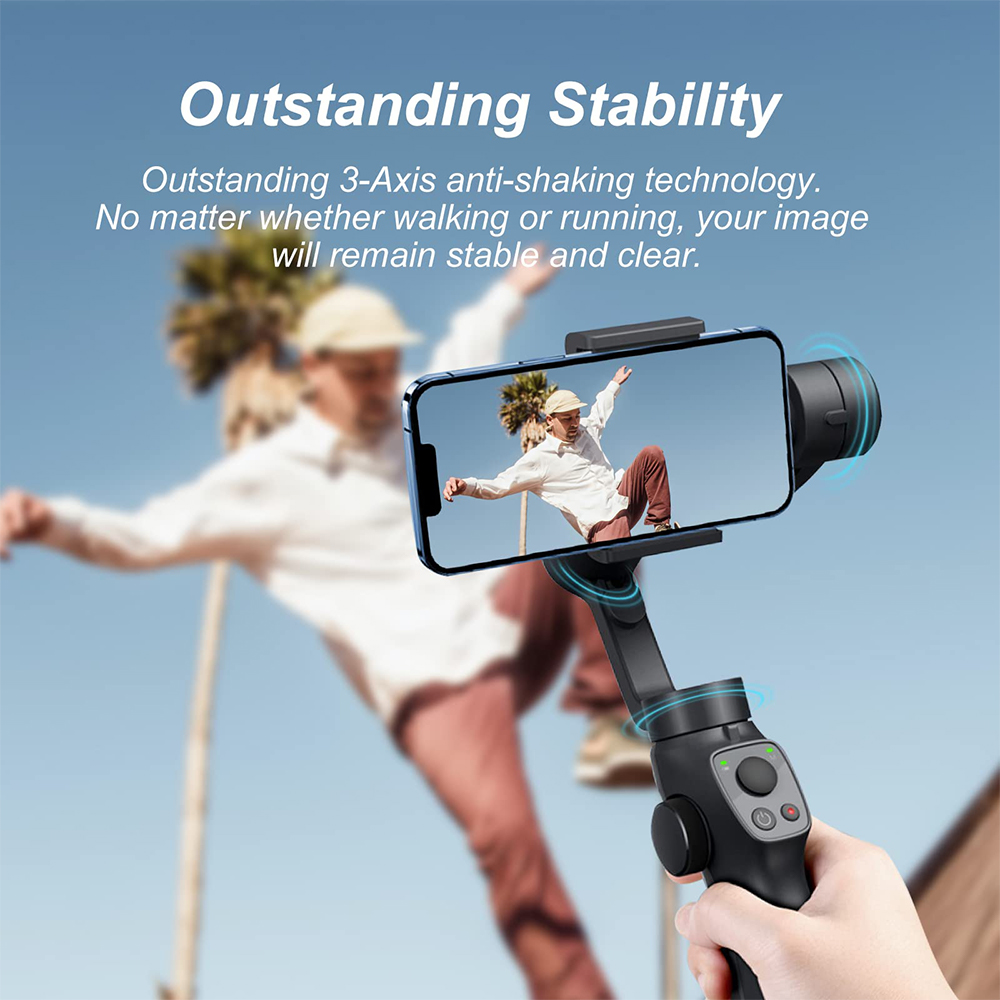
ショットと撮影アングルを計画する。
マルチカメラでの撮影を成功させるためには、撮影計画も重要な要素である。 モバイルジンバル より効率的に撮影を始める前に、ショットリスト、カメラアングル、レンズの好みを明確に理解しておく必要がある。計画を立てることで、いつ、どのようにレンズを切り替えるかを予測することができ、撮影中の不要な動きや注意散漫を減らすことができる。複数のカメラで撮影する場合は、それぞれのレンズがシーン全体に与える影響を意識する。例えば、広角レンズはフレーミングに適しており、望遠レンズはクローズアップや遠くのものを撮影するのに適しています。前もってレンズを整理し、それぞれのレンズの具体的な役割を理解しておくことで、カメラを切り替える際に適切な判断ができるようになり、プロセス全体がより効率的でスムーズになります。
マルチカメラ撮影をより効率的に。
モバイルジンバルによるマルチカメラ撮影をより効率的に行うには、レンズ交換、カメラ設定、ジンバルの機能、撮影プランニングの複雑さを理解する必要があります。適切なスタビライザーを選び、カメラ設定を最適化し、テクニックを練習することで、マルチカメラ撮影の質と効率を大幅に向上させることができます。スタビライザー技術の進歩に伴い、クリエイターはスムーズでプロ品質のコンテンツを簡単に撮影できる、より強力なツールを期待できる。