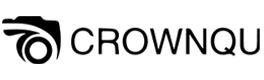Shooting smooth, professional-quality footage in low-light environments is no easy feat, but a mobile gimbal can significantly improve your results. Whether you’re shooting at dusk, indoors, or in dimly lit environments, the proper techniques can help you maximize your smartphone’s capabilities while maintaining stability. Unlike well-lit scenes, low-light conditions require careful adjustment of your phone gimbal stabilizer settings, smartphone camera configuration, and shooting techniques to avoid grainy, shaky, or blurry footage.
Optimizing your phone gimbal stabilizer settings for low-light environments
When shooting in low-light environments, phone gimbal stabilizer settings play a crucial role in compensating for reduced visibility. Start by adjusting motor strength—since slower movement is often required in dim light, reducing motor power can help prevent overcorrection and shaky motion. Also, turn off any over-follow modes that may cause unwanted movement, as smoother, slower pans work better in low-light situations. If your ジンバル・スタビライザー supports this feature, use locked mode or “PF” (Pan Follow) mode to minimize unwanted tilt and maintain a stable composition.

Maximize your smartphone’s low-light performance.
Pairing a phone gimbal stabilizer with the correct smartphone camera settings is crucial for successful low-light photography. First, manually adjust the ISO to the lowest setting possible (ISO 100-400) to reduce noise while ensuring adequate light. Increase the shutter speed slightly, but not too slow (under 1/30 second) to prevent motion blur. If your phone supports it, shoot in Pro mode or Manual mode to have complete control over exposure. Use the gimbal’s built-in app (such as DJI Mimo or Zhiyun’s app) to lock focus and exposure, preventing the camera from hunting for light during filming. For best results, shoot 4K video at 24fps or 30fps, as higher frame rates (such as 60fps) require more light and may result in darker, grainier footage.
Stabilize slow-motion footage with a phone gimbal stabilizer to minimize blur and noise.
In low-light environments, even the slightest camera shake can ruin a photo. Mobile phone gimbal stabilizers excel at smoothing out movements, but you must move carefully to avoid blur. Instead of panning quickly or changing direction quickly, opt for slow, controlled movements—think of it as “gliding” rather than “walking.” If you’re shooting handheld, keep your elbows tucked in and move smoothly from your hips rather than your arms. Some gimbals offer a “slow motion” mode that further reduces movement, perfect for low-light situations. Also, if the scene allows, try to shoot statically with minimal motion, letting the gimbal’s stabilization compensate for any minor shakes.
Enhance your gimbal-stabilized shots with external lighting.
While 携帯電話用ジンバル・スタビライザー can stabilize your footage, external lighting can significantly improve low-light shots. A small LED light panel, portable ring light, or even a well-placed flashlight can provide enough illumination without overwhelming the scene. If you’re shooting indoors, position the light at an angle to avoid harsh shadows. Many phone gimbal stabilizer, such as the Hohem iSteady series, come with a cold shoe mount, which allows you to attach a mini LED light. For outdoor night scenes, use some practical light sources (street lights, car headlights, or neon signs) to add depth and contrast. The key is to balance ambient and artificial light so that your gimbaled footage looks natural.

Use long exposures and night mode effectively.
Some smartphones offer dedicated night modes or long exposure settings that work surprisingly well with mobile gimbals. If your phone supports Night Mode, enable it with the gimbal locked to prevent blur from long exposures. If you want to take creative photos, try light trails or slow shutter effects—make sure your gimbal is placed on a stable surface or tripod to avoid shaking. However, use ultra-long exposures with caution, as even the best gimbal may not be able to compensate for such slow handheld movements fully.