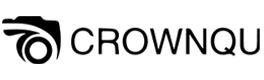Mobile content creation has exploded in recent years thanks to powerful smartphone cameras and portable stabilization technology. Mobile gimbal stabilizers have become a must-have for vloggers, filmmakers, and social media influencers to capture smooth, cinematic footage on the go. However, as smartphones get larger and heavier—with advanced camera modules and larger batteries—keeping them balanced on a gimbal becomes increasingly challenging. An unbalanced setup can tax the motors, accelerate battery life, and reduce footage stability. This article provides comprehensive, experience-based tips on properly balancing heavier smartphones on a mobile gimbal for optimal performance.
Choosing the Right mobile gimbal stabilizers for Heavier Smartphones
When you plan to mount a heavyweight smartphone or additional lens kit on a mobile gimbal, the first step is to choose a model with adequate payload capacity. Most entry-level gimbals support devices weighing up to 200 grams, but modern flagships with lenses and accessories can exceed 300 grams. Look for gimbals that are explicitly rated for 300-500g or more – such as professional-grade models from DJI, Zhiyun and Moza. In addition to the payload, mobile gimbal stabilizers with more powerful brushless motors and high-torque servos should be considered to handle the added weight smoothly. Also, check for flexible mounting options. Some mobile gimbal stabilizers for heavy phones come with adjustable arms, modular counterweight attachments or quick-release plates designed to carry thicker and heavier devices safely.
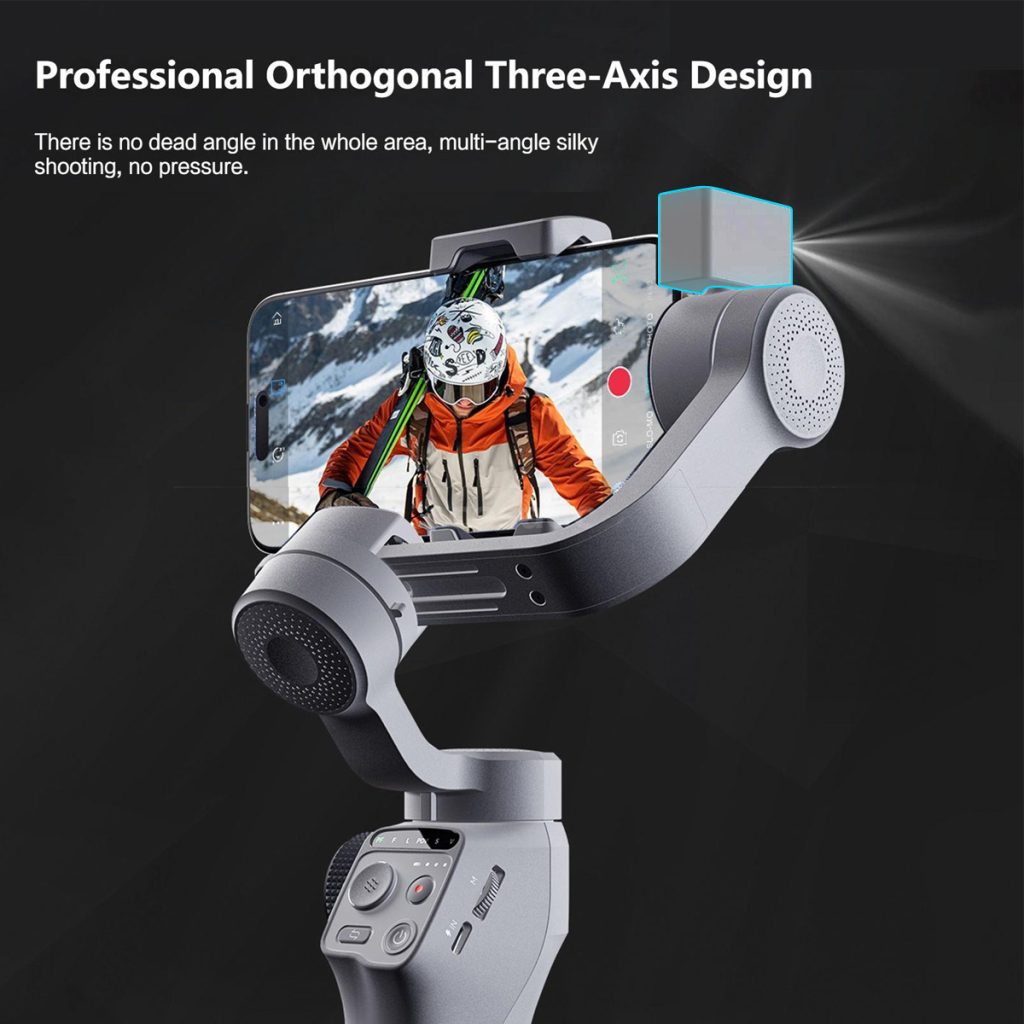
Preparing to Mount a Heavier Smartphone on a mobile gimbal stabilizer
Before mounting a smartphone on a mobile gimbal, prepare to minimize unexpected weight changes. Remove bulky phone cases, pop-up lenses, and unnecessary handles that add weight to the phone. If you use an attachable anamorphic or wide-angle lens, weigh it separately and plan for balance adjustments. Clean the phone’s edges and the gimbal mounting plate to ensure a secure and non-slip fit. Some mobile gimbal stabilizers include soft silicone clips or custom phone mounts to optimize contact area—using these clips can prevent scratches and maintain a stable balance.
Consider attaching accessories after initial balancing and adjusting the gimbal’s counterweight or arm position accordingly when using accessories. This preparation can save time and battery life by avoiding mid-shoot recalibration and helping you maintain a stable base balance on a heavy smartphone gimbal.
Fine-tuning the counterweight of a mobile gimbal stabilizer
Counterweights are your best friend when balancing a heavier smartphone on a mobile gimbal. After mounting the phone, observe its center of gravity: Is it tilted forward or backward? Many gimbals include removable counterweight rings or sliding counterweights that can be adjusted along the mounting arm. Add small incremental counterweights until the phone is perfectly level on all axes.
Use a smartphone tripod with a bubble-level attachment or a small digital inclinometer app for precision. Achieving near-perfect horizontal balance on the tilt axis first will make it easier to make pan and roll adjustments. When users power off and release a properly weighted gimbal for heavy smartphones, the gimbal stays still. This setup puts minimal strain on the motors when they power it on, resulting in more stable footage.
Adjust Motor Settings and Firmware for Optimal Balance
Once you’ve completed mechanical balancing, dive into your phone gimbal’s software and motor settings. Higher payloads often require increasing motor strength or enabling “power” mode in the companion app. Many gimbal apps allow you to adjust motor torque, follow speed, and axis calibration. For heavier phones, increase torque settings by 10-20% above the default to compensate for the added mass and ensure the motors don’t overheat or malfunction. After each hardware adjustment, rerun the auto-calibration feature in the app. This will calibrate the gimbal’s sensors, recalibrate the IMU, and optimize the performance of the brushless motors. Checking for the latest firmware updates will also ensure your heavy phone gimbal is running at optimal stability and battery efficiency.
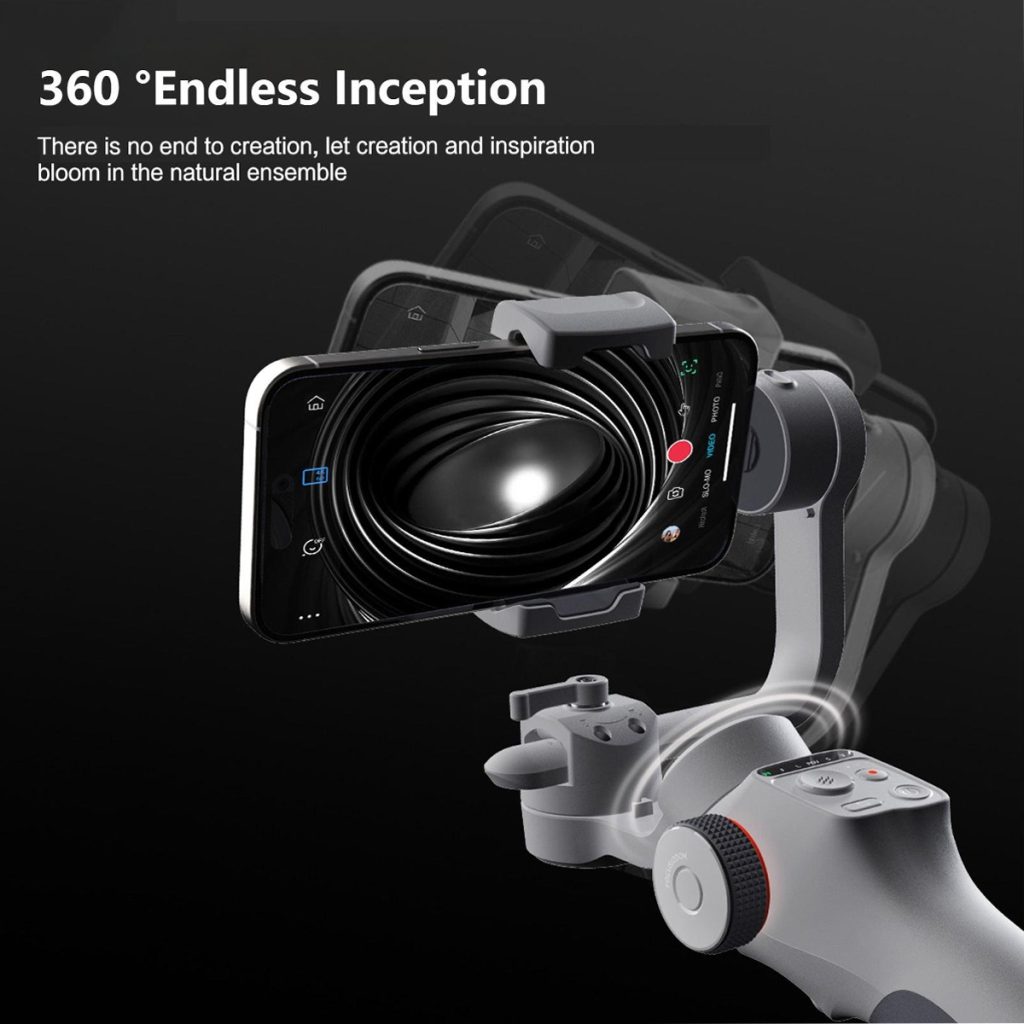
Techniques for Efficient Workflow
Shooting with a heavier smartphone on a mobile gimbal can be strenuous. To extend battery life and keep the motors healthy, develop an efficient workflow. Start each day by balancing your phone and accessories, then turning on the gimbal and letting it auto-tune. Plan your shot list to minimize sudden changes in motion; slow pan and tilt movements are less taxing on the motors. Between shots, put the gimbal in standby or power-saving mode, and turn off follow mode when unnecessary to reduce computational load. When transporting, mount your phone to the gimbal and stow or lock the gimbal arms with the travel lock—this prevents vibrations that can cause motor imbalance or damage.
Mastering Balance on a Mobile Gimbal
Mounting and balancing a heavier smartphone on a mobile gimbal stabilizer requires careful preparation, precise counterweighting, meticulous motor setup, and rigorous maintenance. By choosing a high-load gimbal, removing unnecessary phone accessories, fine-tuning counterweights, optimizing firmware torque settings, adopting an efficient shooting workflow, and regular maintenance, content creators can achieve rock-solid stability even with today’s largest flagship devices.