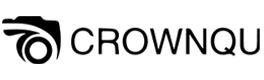Phone stabilizers have become indispensable for YouTube content creators, video photographers, and anyone who wants to capture smooth, professional footage with their smartphone. Whether you’re shooting action footage, vlogs, or cinematic videos, a phone stabilizer can help eliminate shaky footage and ensure your videos stay smooth and stable. A comprehensive stabilizer is more than just a single-purpose tool – it comes with various operating modes to suit different shooting scenarios, so we will share with you the different operating modes available in the mobile phone stabilizers we offer you.
Phone stabilizer flexible angle adjustment handle
One of the most convenient features is the flexible angle adjustment handle. This feature allows users to adjust the stabilizer’s angle in various ways, allowing photos to be taken from multiple angles without sacrificing the stability of the shot. The handle’s swivel and tilt capabilities provide users with flexibility that can significantly enhance their shooting experience.
The flexible angle adjustment function can quickly achieve portrait or landscape shooting and can be switched flexibly without moving the entire stabilizer. This is especially useful for content creators who must quickly adapt to different formats, such as switching from landscape to portrait shots in social media content. Additionally, the handle is designed to ensure a comfortable hold, which is especially helpful when shooting for long periods. The Capture 2 model goes a step further, allowing users to adjust the portrait to any angle, making it easier to experiment with dynamic shots and different framing options.

Phone Stabilizer Comfort Grip and Fine Adjustment Wheel
Comfort handles and fine-tuning wheels are integral components of a high-quality mobile phone stabilizer that designers create to provide users with excellent stability, control, and ease of use. For example, the Capture 2 model has a built-in comfort handle, allowing users to hold the stabilizer for extended periods without fatigue. This is a significant advantage, especially for content creators who shoot for long periods.
The fine-tuning wheel provides extra precision when adjusting stabilizer settings, allowing for smoother movement during shooting. This wheel is handy for fine-tuning the stability or orientation of your phone. Providing smooth delta control ensures your footage is as stable as possible without sudden shakes or jitters that can affect the overall quality of your video. The stabilizer’s ergonomic design also helps reduce hand fatigue, which is especially important for people who frequently use their smartphones to capture content.

Full following mode: Keep your subject in sharp focus
One of the core features of most phone gimbals is full follow mode, designed to keep the camera in line with the user’s movements. This mode allows the phone’s stabilizer to automatically follow the user’s movements, ensuring the subject remains in the frame while maintaining a smooth, stable shot.
In full follow mode, the stabilizer adjusts the pitch and yaw directions simultaneously to ensure that the direction of the phone is consistent with the user’s movements. Whether walking around a scene or photographing objects in motion, this mode ensures your phone remains stable and maintains the correct orientation. This mode is excellent for general photography, mainly if you must focus on your subject while moving, such as following someone walking or panning across a landscape.
Lock mode
Another important mode offered by Capture 2 and similar phone stabilizers is lock mode, which freezes the phone’s orientation. Once the gimbal is set to lock mode, it keeps the camera fixed in a specific direction regardless of how the user moves.
Lock mode is handy to keep the camera still while shooting a specific scene, such as an interview, product photo, or landscape video. It allows you to shoot fixed shots without worrying about the camera position moving. For content creators and filmmakers, Lock Mode offers a way to achieve professional-grade stability while maintaining complete control over shot composition. Whether filming a documentary, shooting close-ups, or filming interviews, Lock Mode ensures your phone’s stabilizer keeps your camera in place.
PhoneGo Mode: Capture fast, dynamic action
PhoneGo mode is one of the most advanced operating modes on mobile phone stabilizers, such as Capture 2. It allows users to take fast-paced, dynamic photos, which is great for action sequences, high-speed shooting, or capturing fast-moving objects.
When activated, PhoneGo mode increases the responsiveness of the gimbal, allowing it to keep up with fast movements and ensuring the camera remains stable even during intense action. Whether you’re filming a sporting event, chasing a fast-moving subject, or filming a scene with a fast lens, this mode ensures smooth footage without the usual shakes or shakes that can occur with standard stabilizer settings.

Get a professional video shoot.
The different operating modes of a phone stabilizer are crucial to maximizing its potential and getting smooth cinematic footage. From flexible angle adjustments to advanced modes like PhoneGo, phone stabilizers like Capture 2 offer a range of features to suit a variety of shooting scenarios.